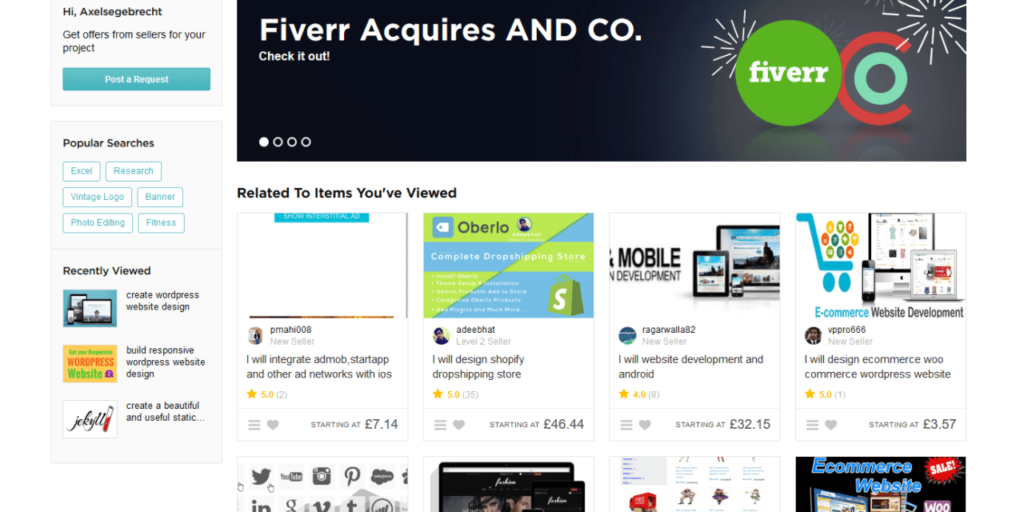If you’re like me, you often wonder why your Fiverr gig is not receiving any orders. In fact, you might even be wondering why you have no impressions, not to mention clicks
So what do you do exactly?
Well, let me help you with that…
How to Change Up Your Fiverr Gig to Get More Orders
You see, after 3 years experience as a Fiverr seller, I have a good idea as to when and how you should change up your gig to receive more orders.
Now:
You need to consult your “Dashboard” on Fiverr to take advantage of this advice. What’s more, you need to pay attention to the analytics/numbers before you can decide the best course of action.
Quick Answer:
No impressions/clicks/orders – Change Fiverr Gig Tags
Impressions but no clicks/orders – Update Fiverr Gig Image and Title
Impressions and clicks but no orders – Change the Gig Description and Package Pricing.
Fiverr: What Changes to Make for More Orders
1.No Impressions/Clicks/Orders
If you find yourself in a situation where you are receiving no impressions and no orders or even clicks, update and change up the tags.
2. Impressions but No Clicks/Orders
If you are receiving impressions but still no orders or clicks, consider updating your gig title and the image for your gig.
3. Impressions and Clicks but No orders
Finally, if you receive impressions and clicks but still no orders, change up the gig description and possible the price of your packages.
I hope you found value from my Fiverr tips today and if you have any questions, please be sure to let me know in the comments below!